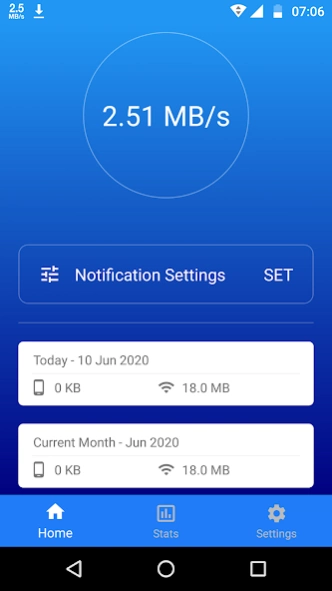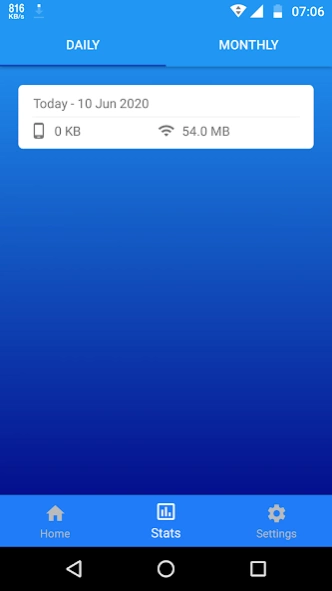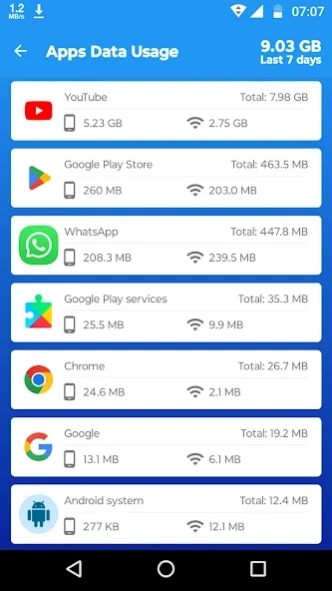Internet Speed Meter Indicator 5.6.7
Free Version
Publisher Description
Internet Speed Meter Indicator - Monitor your real-time internet speed & track your daily and monthly data usage
Internet speed meter displays real-time internet speed in the status bar and the notification bar. Helps you in keeping track of your daily and monthly data usage.
Monitors the network traffic data speed and keeps the record for years, so that you can check and analyze your traffic data usage report anytime.
Effortlessly track data usage for your installed apps and identify data-hungry apps at a glance.
Using home-screen widgets, stay on top of your internet data consumption with ease.
Key Features:
• Shows real-time internet speed in the status bar
• Keeps track of your daily data usage
• Check data usage for all installed apps
• Check your mobile and Wi-Fi data usage separately
• Keeps a record of your data usage on a daily and monthly basis
• Smarter notification only appears when you are connected to the internet
• Notification disappears from the lock-screen when the device is locked
• Enabling the tiny notification, efficiently utilizes the space in the notification bar
• Accurately tracks current month data usage
• Displays Wi-Fi name in the notification bar
• Provides Wi-Fi connectivity strength in percentage
• Automatically starts when the phone reboots or when the app is updated
• App is battery and memory efficient
You can also enable the smarter floating widget which helps in displaying the internet speed floating on top of the apps.
Smarter Floating Widget Highlights:
• Always-on-top display
• Easily adjustable widget size and transparency
• Simple drag-and-drop movement
• Customizable widget colors
Available in Multiple Languages:
Choose from a variety of languages for an enhanced user experience:
• English, Hindi, Spanish, German, French, Korean, Japanese, Chinese, Russian, Punjabi, Bengali, Uzbek, Indonesian, Italian, Ukrainian, Burmese, Turkish, Malay, Estonian, Dutch, Arabic, Urdu, Portuguese
About Internet Speed Meter Indicator
Internet Speed Meter Indicator is a free app for Android published in the System Maintenance list of apps, part of System Utilities.
The company that develops Internet Speed Meter Indicator is Soovio. The latest version released by its developer is 5.6.7.
To install Internet Speed Meter Indicator on your Android device, just click the green Continue To App button above to start the installation process. The app is listed on our website since 2023-11-16 and was downloaded 1 times. We have already checked if the download link is safe, however for your own protection we recommend that you scan the downloaded app with your antivirus. Your antivirus may detect the Internet Speed Meter Indicator as malware as malware if the download link to com.soovio.internetspeedmeter is broken.
How to install Internet Speed Meter Indicator on your Android device:
- Click on the Continue To App button on our website. This will redirect you to Google Play.
- Once the Internet Speed Meter Indicator is shown in the Google Play listing of your Android device, you can start its download and installation. Tap on the Install button located below the search bar and to the right of the app icon.
- A pop-up window with the permissions required by Internet Speed Meter Indicator will be shown. Click on Accept to continue the process.
- Internet Speed Meter Indicator will be downloaded onto your device, displaying a progress. Once the download completes, the installation will start and you'll get a notification after the installation is finished.